Perfect Lot Size, Every Time.
Master the Art of Profitable Trading – It Starts with Smart Position Sizing!"
Loading pairs...
How to Use PositionSizeCalc
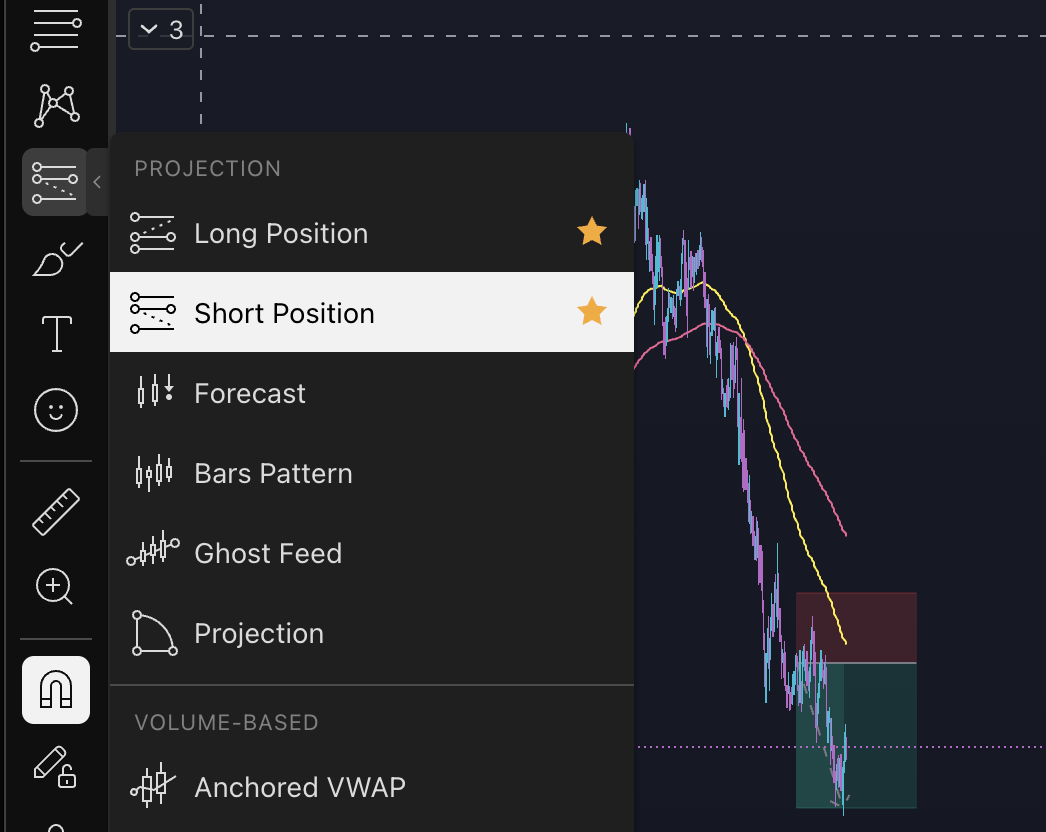
Step 1
Open up TradingView and use the Projection tool for either Long or Short Position.
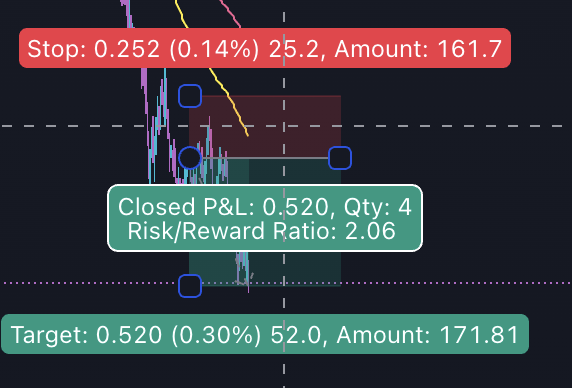
Step 2
Use the Stop loss (pips) from the tool. In the example, that will be 25.2.
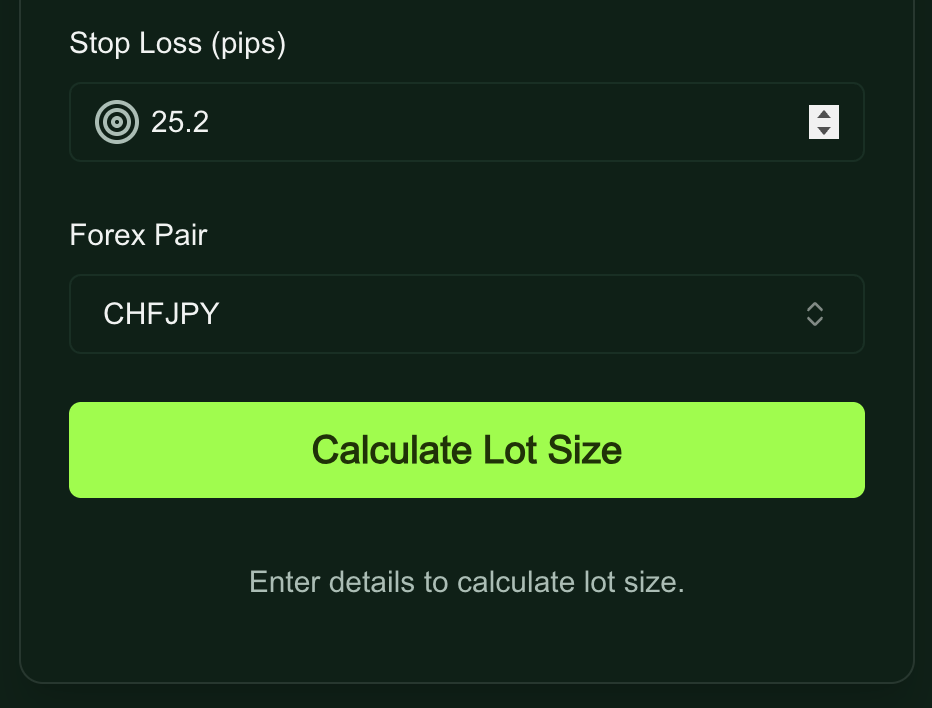
Step 3
Feed that number into the Calculator and get your optimal lot size.
Why Choose PositionSizeCalc?
Prevent Catastrophic Losses
Without a position size calculator, one wrong trade can wipe out your account. This tool ensures you never risk more than you can afford.
Achieve Consistent Profits
It helps you maintain a balanced approach, allowing your winning trades to grow while keeping your losses under control.
Trade with Confidence and Control
Stop guessing. With precise calculations, you make informed decisions every time, removing fear and emotion from your trading.
Choose Your Plan
Basic Plan
Access Basic Currency Pairs. Basic Lot Size Calculation. Free Forever.
$0 / month
- Access Basic Currency Pairs
- Basic Lot Size Calculation
- Free Forever
- Standard Support
Standard Plan
All Currency Pairs. Priority Support.
$12.95 / month
- All Currency Pairs
- Priority Support
- Advanced Analytics
Premium Plan
Everything in Standard plus Stocks and Crypto Pairs
$14.95 / month
- Everything in Standard
- Stocks and Crypto Pairs
- Premium Support